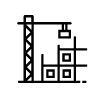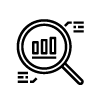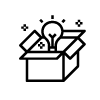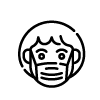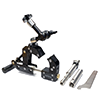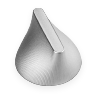TLC/BCC Series
Accessories
Smart Home Security
Outdoor security Security
1.Try rotating your camera clockwise until it is tight. Once it is in a secure position turn it counterclockwise, this should remove the camera from your door.
2.If that doesn’t work then you will need to open the rubber flap covering the SD card slot. Take a screwdriver and loosen the screw below the SD card slot. Once the screw has been loosened your camera should be easily taken down.
2.If that doesn’t work then you will need to open the rubber flap covering the SD card slot. Take a screwdriver and loosen the screw below the SD card slot. Once the screw has been loosened your camera should be easily taken down.
Please check the following:
1.Only install the peephole that came with your camera. If you use a standard peephole that could cause the image to be distorted and out of focus.
2.Make sure the protective film has been removed from the lens, if not remove it.
3.Check if the peephole or lens are dirty, if there is a fingerprint on the lens then your camera might appear out of focus.
If the protective film has been removed and your peephole and lens are clean then contact customer service at customerservice@brinno.com.
1.Only install the peephole that came with your camera. If you use a standard peephole that could cause the image to be distorted and out of focus.
2.Make sure the protective film has been removed from the lens, if not remove it.
3.Check if the peephole or lens are dirty, if there is a fingerprint on the lens then your camera might appear out of focus.
If the protective film has been removed and your peephole and lens are clean then contact customer service at customerservice@brinno.com.
No, it is not compatible with other smart home devices and is a standalone product.
To delete files you will need to take your SD card out of your camera and plug it into your computer.
Your camera can record in low light conditions however if you need to be able to capture images in dark conditions an infrared light (850nm IR resource) can be installed.
No, you do not need to install the motion detector however you can try installing your motion detector in “portable mode” instead of in the door knocker casing.
If you decide not to use the motion detector make sure you do not install/remove the receiver from the back of your camera otherwise it might drain the camera batteries.
If you decide not to use the motion detector make sure you do not install/remove the receiver from the back of your camera otherwise it might drain the camera batteries.
The material of the camera is C6200 and can pass UL 94-V0.
Yes, our cameras install directly into the door and will need an existing hole.
If your camera is facing strong sunlight the infrared light waves from the sun might cause your images, particularly green from trees or grass, to appear pink. Even though your image is a little discolored it will not affect your camera’s functionality.
The maximum distance between motion sensor and receiver is 32.8ft (10m).
The motion sensor can detect motion from a horizontal angle of 90 degrees and a centerline distance of 13ft (4m) which is about 5ft (1.5m) on both sides of the centerline.
You can install up to 6 motion detectors.
The SHC1000W is wi-fi enabled and can be controlled/accessed through an app. Notifications are sent through e-mail that also include 3 images. With the SHC1000 everything is saved internally and there is no remote access.
Your camera is only compatible with SD cards up to 32GB and formatted to FAT32. Check the size and format of your card, if both are correct then your card might be damaged.
Please try using another SD card and if that doesn’t work contact customer service at customerservice@brinno.com.
Please try using another SD card and if that doesn’t work contact customer service at customerservice@brinno.com.
There is something wrong with your SD card or the SD card slot is damaged. Try using another SD card that is 32GB or smaller and formatted to FAT32. If you get the same error message using a new SD card contact customer service at customerservice@brinno.com.
The lens looks like a regular peephole - visitors will not be able to tell you have a camera installed.
The camera will take a burst of 8 photos.
Your SD card might be damaged. Try installing a new SD card that is 32GB or lower and formatted to FAT32. If you are still getting the same message after inserting a new SD card then contact customer service at customerservice@brinno.com.
You need to use a power bank where you can turn off the power saving mode. Because our cameras consume very little power most power banks will turn themselves off while plugged in. The company Voltaic makes power banks where you can turn off the power saving mode.
Brinno peepholes have been specially designed to address the common issues caused by low light environments. All our peephole models come with 480p resolution however they also come with our specially designed optical grade lens that optimizes the image quality. Having a higher resolution would actually diminish the image quality because of the light levels.
1.Your SD card might not be installed correctly. Please remove your card and try re-inserting it.
2.After checking if your card has been installed correctly make sure your SD card is not full. Go to “Storage and Battery” in the camera menu. If you are out of space take out your SD card and insert it into your computer to delete old unneeded files.
3.If the problem persists then it could be a compatibility issue for example some Toshiba SD cards have compatibility problems with our camera. Try using another SD card and avoid Toshiba.
4.Make sure your SD card is 32GB or smaller and formatted to FAT32.
5.Lastly, check if your motion detector is out of battery. If there is no power then it won’t be able to trigger the camera.
If none of these steps fix your problem contact customer service at customerservice@brinno.com.
2.After checking if your card has been installed correctly make sure your SD card is not full. Go to “Storage and Battery” in the camera menu. If you are out of space take out your SD card and insert it into your computer to delete old unneeded files.
3.If the problem persists then it could be a compatibility issue for example some Toshiba SD cards have compatibility problems with our camera. Try using another SD card and avoid Toshiba.
4.Make sure your SD card is 32GB or smaller and formatted to FAT32.
5.Lastly, check if your motion detector is out of battery. If there is no power then it won’t be able to trigger the camera.
If none of these steps fix your problem contact customer service at customerservice@brinno.com.
You need to use a power bank where you can turn off the power saving mode. Because our cameras consume very little power most power banks will turn themselves off while plugged in. The company Voltaic makes power banks where you can turn off the power saving mode.
The batteries in my camera are dying faster than expected, what can I do to extend the battery life?
1.Check the type of batteries you are using. Japanese brand batteries like Panasonic or Toshiba perform better than Duracell. Try switching to another type of battery.
2.Make sure your motion detector is paired correctly to your camera and that it has battery power. If the signal between your camera and motion detector has been disrupted then your camera might use up energy trying to “find” the motion detector.
3.If you decided not to use the motion detector make sure you removed the receiver from the back of your camera. When the receiver is left inside the camera will continue to search for the motion detector and use up a lot of energy.
4.Move the location of your motion detector to a location where it will be triggered less often such as the ceiling outside your door.
2.Make sure your motion detector is paired correctly to your camera and that it has battery power. If the signal between your camera and motion detector has been disrupted then your camera might use up energy trying to “find” the motion detector.
- Press the button on the back of your motion sensor for 6 seconds, if there is no LED light then you will need to replace the battery. Remove the front cover using something hard and flat like a metal ruler. Then unscrew the battery cover and replace it with a CR 2450 Lithium battery.
- If your batteries are fine then you may need to pair your motion sensor with your camera again. Please follow the instructions in this tutorial video.
3.If you decided not to use the motion detector make sure you removed the receiver from the back of your camera. When the receiver is left inside the camera will continue to search for the motion detector and use up a lot of energy.
4.Move the location of your motion detector to a location where it will be triggered less often such as the ceiling outside your door.
Our motion detector is very sensitive and can be triggered by fast moving objects such as cars, birds, and leaves. If you are installing your motion detector outdoors try to move the sensor to a more protected location that will only cause it to be triggered by visitors. Many customers have had success installing their sensor on the ceiling of their balcony or for condo users the ceiling of their hallway.
Yes, you can increase or decrease the knocking sensor sensitivity through your camera settings.
No, only the SHC1000W has an app.
No, the knocking sensor is built into the camera.
Without door knocker installed: 1.1”-2.2” (28mm-58mm)
With door knocker installed: 1.1”-1.9” (28mm-49mm)
Please note that thicker doors will lower the sensitivity of the door knocker.
With door knocker installed: 1.1”-1.9” (28mm-49mm)
Please note that thicker doors will lower the sensitivity of the door knocker.
No, the camera only records images.
The battery lock will childproof your camera and make sure children cannot access the battery compartment.
The empty hole in the package is for a peephole barrel that only comes with the 12mm version of the camera. All our peephole camera models have a standard box, regardless of whether they are the 12mm or 14mm size. This means that in camera packages for the larger 14mm sized peepholes there is an empty space.
1.Press the button on the back of your motion detector for 6 seconds, if there is no LED light then you will need to replace the battery. Remove the front cover using something hard and flat like a metal ruler. Then unscrew the battery cover and replace it with a CR 2450 Lithium battery.
2.If your batteries are fine then you may need to pair your motion sensor with your camera again. Please follow the instructions in this tutorial video
If you are still having issues then you can contact customer service at customerservice@brinno.com.
2.If your batteries are fine then you may need to pair your motion sensor with your camera again. Please follow the instructions in this tutorial video
If you are still having issues then you can contact customer service at customerservice@brinno.com.
Go into your menu settings to access “Adjust Knock Sensor”. If your knocking sensor is turned off press the capture button to enter setup. Press the up and down buttons to increase the sensitivity level. The lower the number, the higher the sensitivity. For example 1 is the highest sensitivity and will sense even the lightest knocks.
Try using a different SD card and put a new set of batteries into your camera. If changing your SD card and batteries does not fix the issue contact customerservice@brinno.com with a photo of the LCD screen and the SD cards you tried.

 Deutsche (De)
Deutsche (De)  English
English 繁體中文
繁體中文 简体中文
简体中文 日本語
日本語 Français
Français Español
Español Italian
Italian