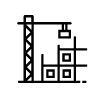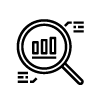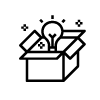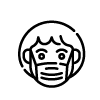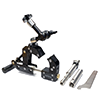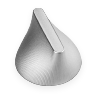Compatibility:
Requires Brinno’s Camera Extender Kit (AFB1000), both cable and multi-task dongle, to function
Laptop/tablet must be Windows (7, 8, 8.1, 10 or 11) with 64-bit OS
Download Steps
Please make sure you follow the steps and don't miss anything
STEP 1 - Follow Manual Instructions
IMPORTANT :
Follow the instructions in the Command Center Manual before downloading or using the program.
STEP 2 - Upgrade Firmware
IMPORTANT :
- Go to the TLC2000/TLC2020 support page and download firmware in your desired language.
- Must download firmware with Windows only (not compatible with macOS).
- Follow the PDF instructions or video tutorial to complete firmware upgrade.
STEP 3 - Download Software
IMPORTANT :
Follow the instructions in the Command Center Manual to successfully download the Command Center platform.

 USA (En)
USA (En)  繁體中文
繁體中文 简体中文
简体中文 日本語
日本語 Deutsch
Deutsch Français
Français Español
Español Italian
Italian